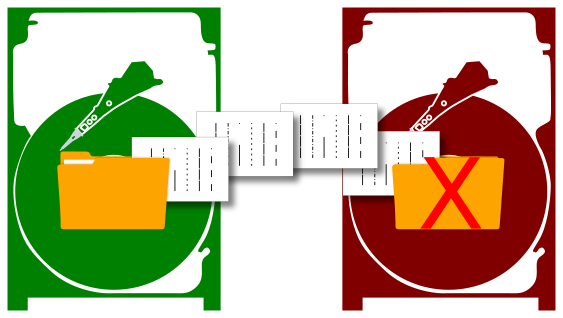There are many reasons why backing up matters. In my experience, the most important reason is sudden damage to the main storage device. When the main storage device fails, your computer or laptop becomes inaccessible, preventing access to your data. If the loss is catastrophic, this can result in a total and unrecoverable loss of your important files like documents, pictures, and music.
Having backup software automate regular backups prevents you from having to think about, or remember to do it yourself. Automation of backups has many benefits but has it also has potential problems. Automation typically leads to a false sense of security and that is why it’s important to test the backups regularly by manually restoring some files from the backup from time to time.
What a backup is, and is not
Backup is the process of making an extra copy (or multiple copies) of data. In many cases, this coping happens on an external device to protect against a situation that can cause loss. If you accidentally delete a file, or your data becomes corrupted, it’s a good idea to have a system that regularly copies your data to a secondary storage device before that happens.
Backups protect data like documents, pictures, and music. It does not protect programs or customizations you have made over the lifetime of your device. This might not matter to you if you have simple needs. This might include only using your device for internet and mail.
If you run a business or are a professional that depends on mission-critical applications being up with minimal downtime, consider having a disaster recovery solution.
What kind of backup is for you
Different backup options exist and choosing one that is right for you can be complicated depending on your needs and knowledge. I can help you select an option without all of the leg work, Contact me for a free 10-minute phone consultation about your needs.