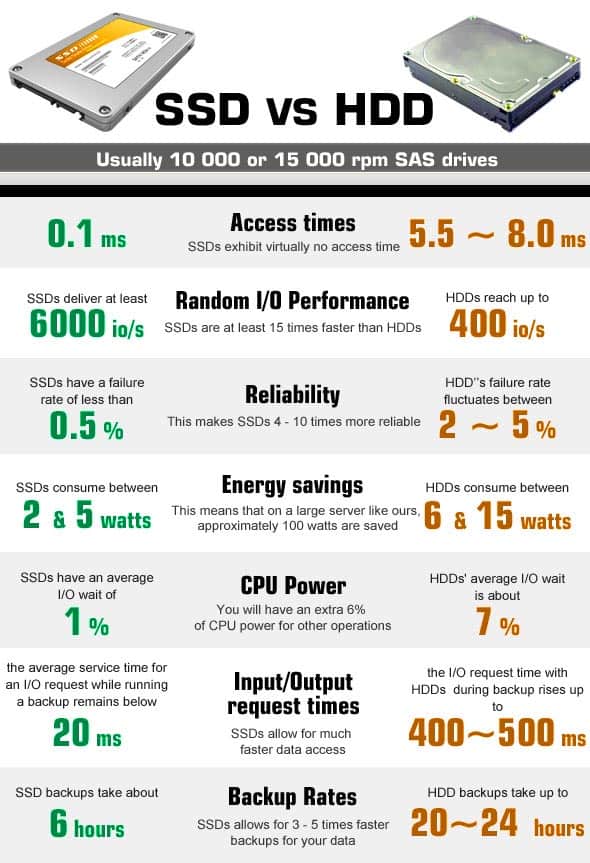SSD is a Solid State Drive. SSD’s are part of most newer computers, laptops and mobile devices. A storage device stores your personal information every time you save, copy, or transfer a file to your device.
SSD’s use non-moving parts like memory technology. A hard disk drive uses moving parts to store information.
Like Hard Disk Drives (HDD’s), Solid State Storage devices (SSD’s) have a life expectancy time line. A SSD is what your computer, laptop, or mobile device uses to store information on, and read from over the course of its life. The life span of the device has an endurance level. This means that a few factors will determine how well the storage device will endure over time. My experience is that, SSD’s usually last between 3 and 5 years, but you can get away with more if you are an infrequent user of the device. It may take a very long time to fail. You might not even possess the device long after the storage device fails. If, and when it happens, you might have important data, or a configuration (The way your desktop and applications are setup) that would take your valuable time to re-setup, or rebuild. Having a plan for what you are going to do when your device fails prevents down time.
When SSD technology first came out, I did not recommend the technology due its short life expectancy. The industry didn’t really say much on the difference of endurance between SSD’s and HDD’s. But in my experience SSD tech with its limited amount of writes did not outlast HDD tech by a long shot and recovering data when these devices failed also proved to be more problematic than its counter part. Due to these limitations I was not recommending SSD technology to my customers that wanted to purchase devices that introduced them.
The storage industry released some improvements to the technology at end of 2017 and now my stance has changed.
The Good
- No physical sizes changes.
- Manufacturer stated endurance: For light to medium use 14 to 17 years, heavy use 3.5 years. Practical tested endurance: slightly better than 5 years under normal use.
- Smaller power requirements: %25 percent. This means that battery life should increase slightly during read and write operations.
- Larger storage capacity: Right now manufactures have released 256 and 512 versions, but we expect to see 1TB and 2TB models by the end of the quarter of 2017.
The Bad
- Price: Due to demand and manufacturing difficulties compared to 2d NAND Prices are expected to go up in 2017 and level off sometime in 2018. Update: This happened. In 2019-2020 You can purchase a 512GB SSD for around $100
The Ugly
- SSD Data recovery is still a nightmare, making data recovery jobs more expensive. Be sure to have a disaster recovery solution in place before using one of these devices. When these devices fail, due to poor manufacturing quality, or wear and tear, it’s a good chance that data will be difficult to recover. The price range on physical recovery of data on SSD’s can be around $4000 and up.

Symptoms that may decrease the life of your storage device
- The age of the device (when it was manufactured. Pre 2015 technology does not have same durability characteristics as newer technology.)
- How much, and how often information is written to the device.
- How much free space that is maintained on the device.
Tips to prevent wear and tear on your device
If your device is between 3-5 years old, upgrade it. New technology is designed to last longer.
Develop a habit of saving your important work data on an external storage device. A micro flash drive is a good example of this. Flash Drives have the benefit of portability, you can move it between more than one device. (Please be sure to back this device up on a regular basis. If it becomes lost or damaged you data is lost forever. I suggest Carbonite’s Safe Plus plan, or for local backups EaseUS ToDo Backup Plus
Don’t fill the drive up, keep half the drive’s space capacity free. This practice increases the life expectancy of the device.
Using two devices (one for backup)
Some of my customers opt to have a second device on hand so they can continue working if there primary device goes down, but this requires file synchronization of some kind. Dropbox, or Allway Sync are to solutions that help with this dilemma.
Disaster Recovery Backups
In the case of a single device, if you cannot afford to be down for hours or days, a disaster recovery solution (Software that backs up your system configuration, along with your personal data, and applications) works great. A disaster recovery backup solution will allow you to restore your device’s configuration back to the way it was before the failure, instead of having to rebuild your entire configuration (Reinstalling the Operating System, and programs. Or having to reconfigure your personalization’s).
My disaster recovery backup solution uses software, and a external storage device, like a USB hard drive, or a network attached storage device to regularly store a copy of your settings/configurations, programs, and personal data like documents, and music on a external storage device in the event of catastrophic failure. SSD’s are more prone to catastrophic failures then Hard Disk Drives are. When the fail, the often fail in such a way that it requires very expensive techniques to recover that data. To prevent these kinds of failures, get setup with a backup and recovery plan of your device so you are not caught off guard.
Contact me for a quote on your storage device or backup needs.