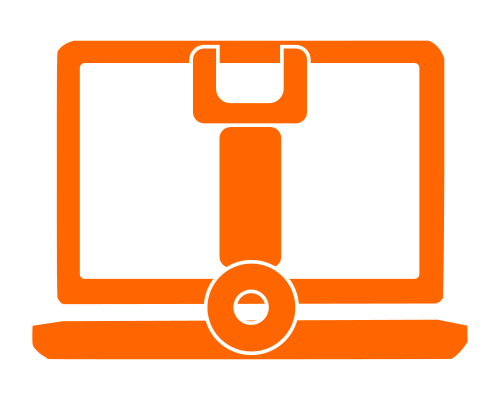Desktops and laptops can suffer from shutdowns, boot failures, errors, and system crashes related to blocked ventilation, aging of parts that protect the hardware from thermal damage, or mis-configured hardware. Having your device properly maintained on a regular basis improves the life of the hardware and can solve system failures that are happening as a result of heat or system mis-configurations by the device manufacturer.
Have you ever heard of term planned obsolescence? Did you know that it's suspected that some device manufacturer's create design flaws that decrease the life of your device resulting in premature failures that result in abnormal replacement of your device? Here's how:
- Ventilation ports that allow the heat to dissipate from the hardware get clogged with dust, dirt, hair, and other particles. This causes the device to over-heat and shutdown, decreasing the life of the device.
- Parts that distribute the flow of heat from hardware components have mountings that are sometimes made out of plastic. Plastic mounts that need to hold components in place or provide contact with heat dissipation parts break over time causing the part to fail to perform its function.
- Thermal paste that distributes the heat between the processor and the heat dissipation part can be made of low quality components and become brittle over a short time. Failure in the thermal paste performing its job causes overheating and results in permanent hardware failure.
- Setting the processor's clock at speed that the internal cooling systems have a hard time handling. Over time this excessive overheating causes the hardware to fail if the device is not serviced regularly.
If your device is getting to hot to the touch or you find its shutting down after a short period of use (between 3 minutes and a few hours), your device could need some proper hardware care or a design flaw analysis and resolution.
Excessive overheating for long periods of time can:
- Shorten the life of your device’s or laptop’s circuitry, causing instability that results in expensive hardware replacements.
- Your laptop battery’s life can be shortened significantly or your battery can even exploded due to heat caused by over charging.
How these problems can be resolved:
- Diagnose the device to identify these problems.
- Perform a comprehensive cleaning of the ventilation ports involved in cooling the unit.
- Apply high quality thermal solutions that keep the hardware free of overheating over a much longer period of time.
- Return the Processor settings to a normal state of operation to prevent heat damage.
Request Quote