This guide covers the basics of converting music files from your current format to mp3 using EZ Audio Converter. If you have questions about this guide, please contact me. For more in-depth in formation on how to use particular features, visit the support page.
EZ CD Audio Converter is a music converter software designed for highest quality audio format conversions. Easy-to-use, the most comprehensive audio file format converter trusted by home users, audio enthusiasts, professionals, studios, and radio stations worldwide.
- Download & Install EZ CD Audio Converter
- Launch EZ CD Audio Converter
- In the left pane, navigate to the drive or directory containing your music files
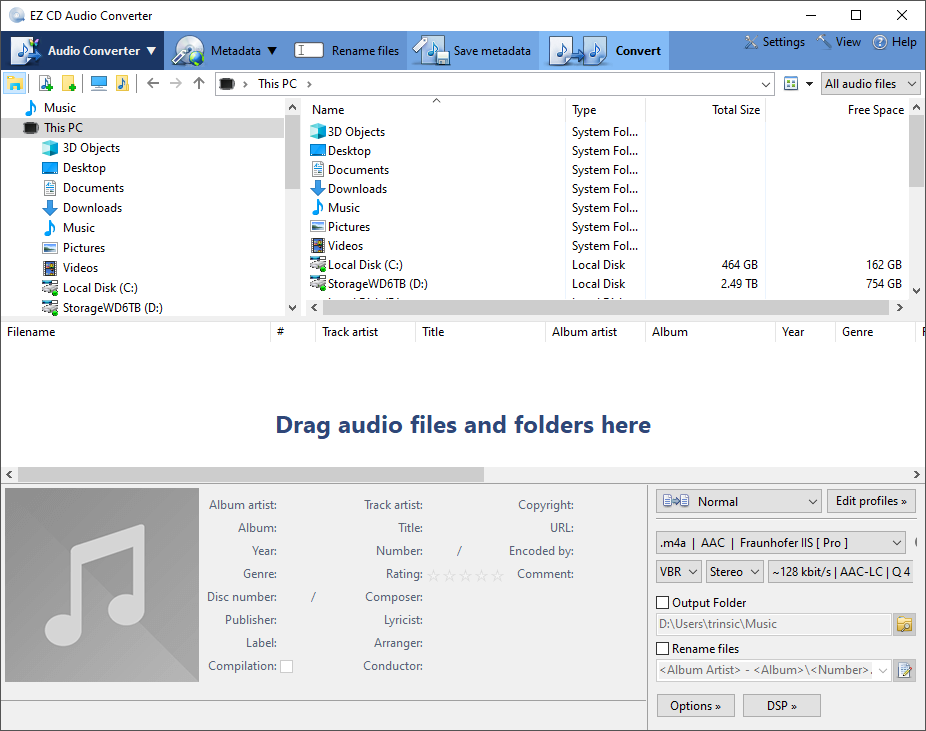
- Drag the folders containing the files you want to convert.
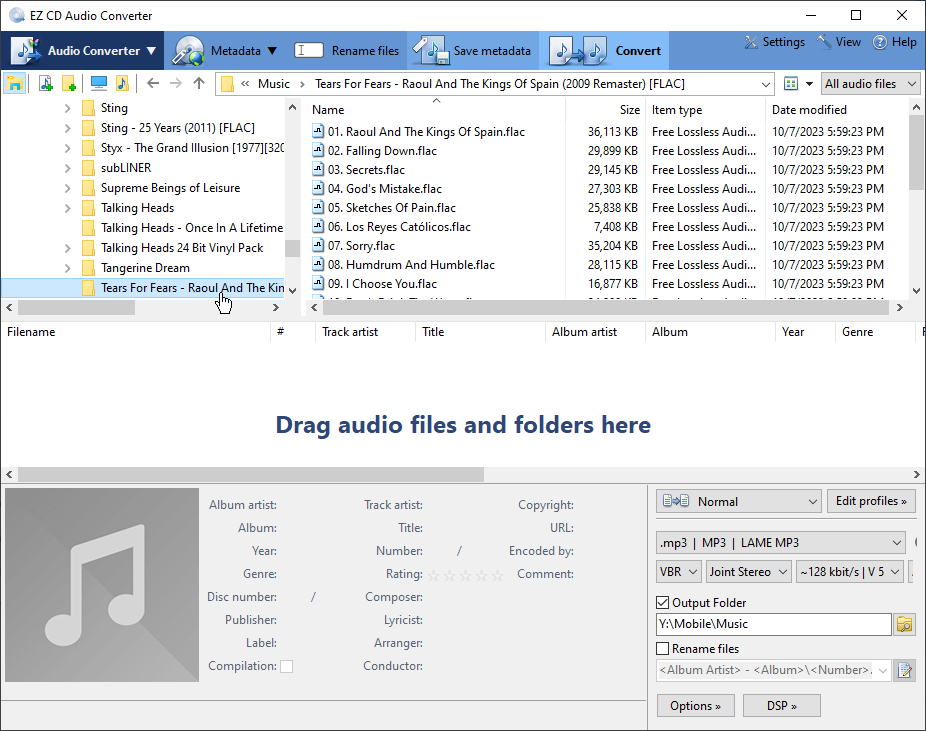
- Select the .mp3 format in the file type drop downtown
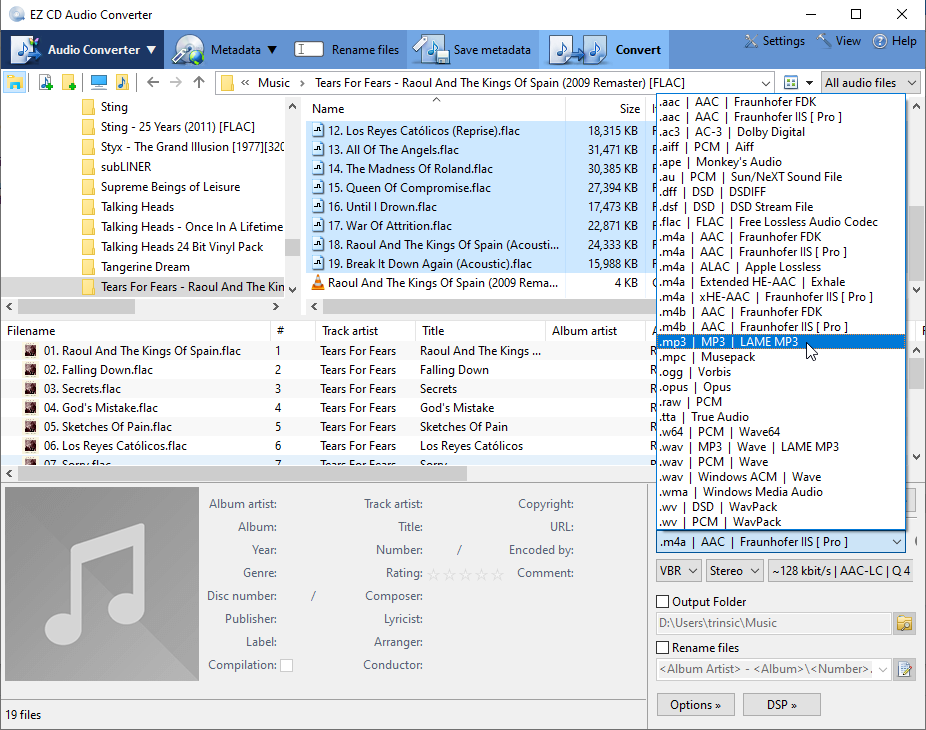
- Specify the Output folder (note it should be different from the folder you already have your music in, otherwise it will create duplicate folders)
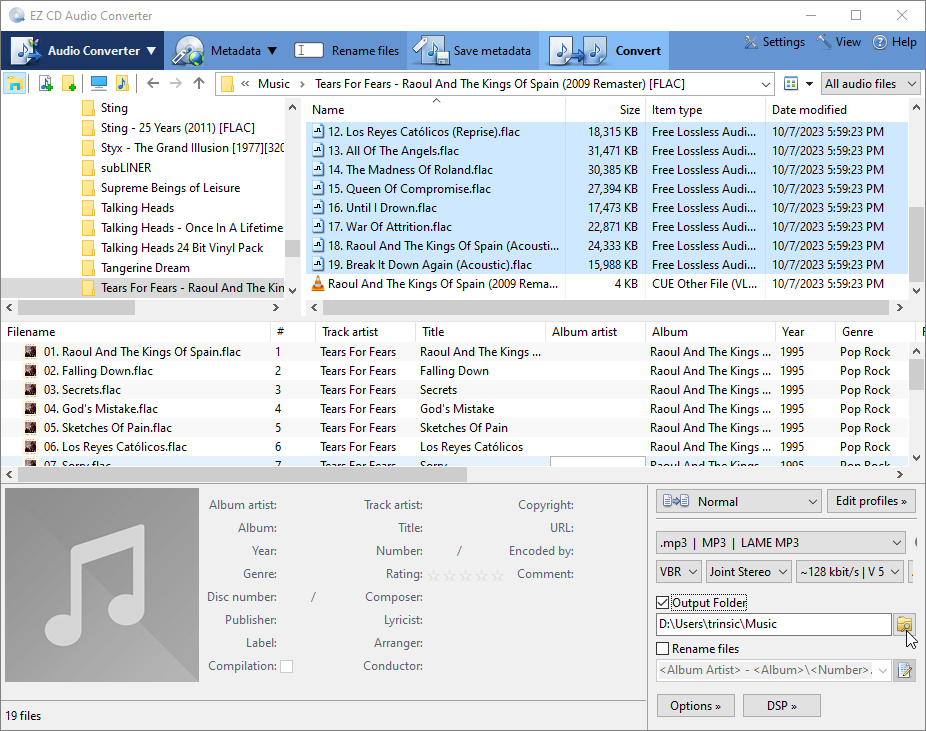
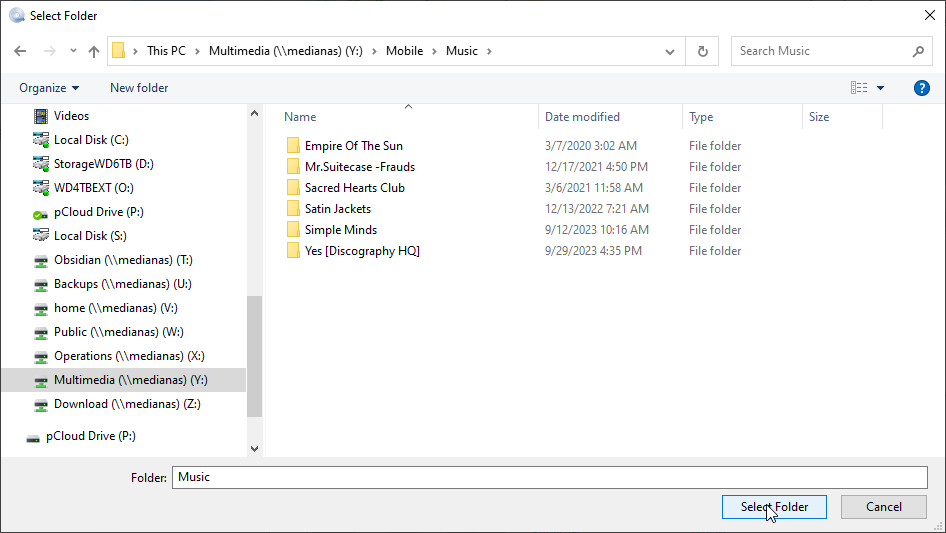
- Click on the convert button at the top right to process the files you selected
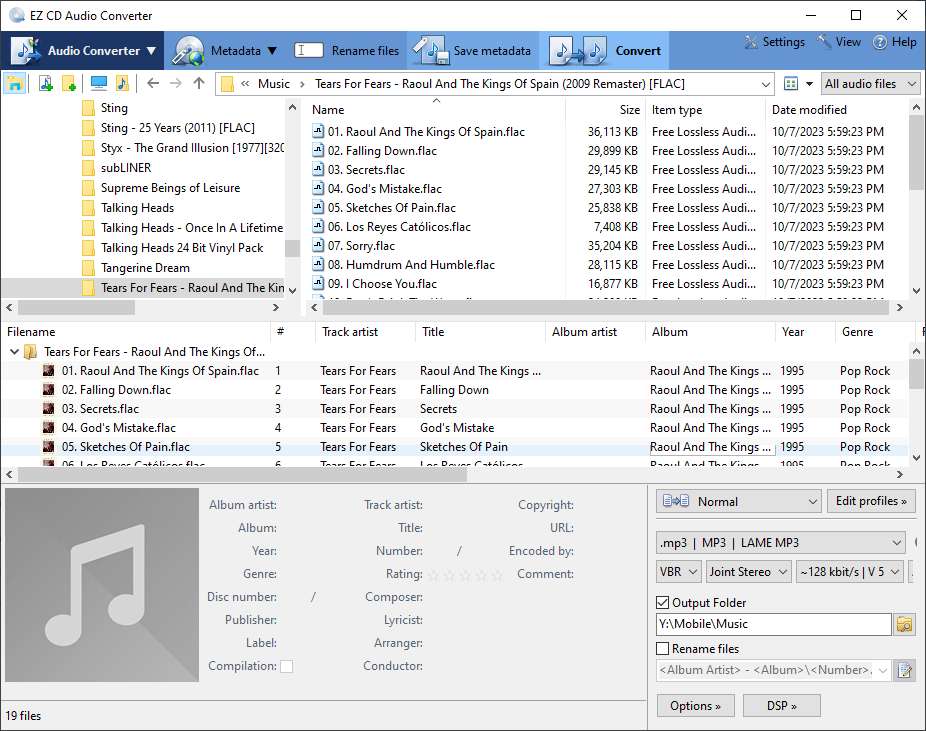
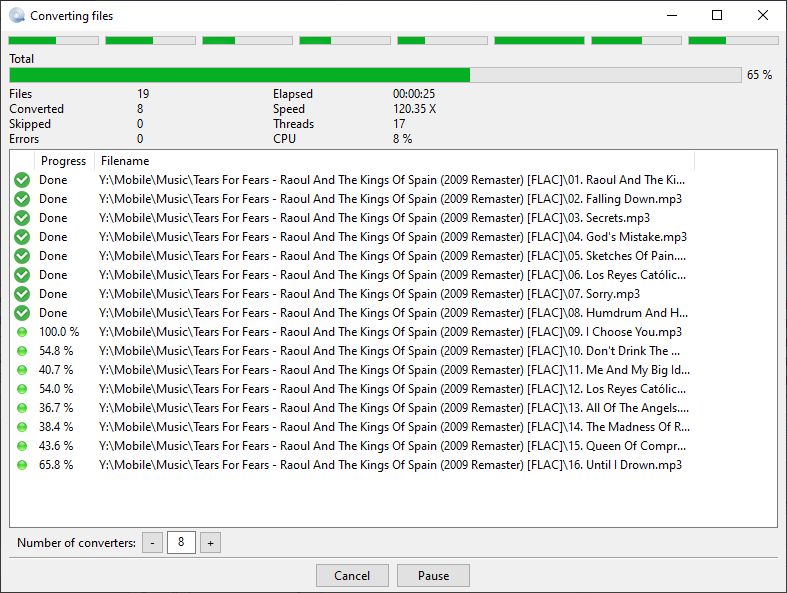
When the progress is done for each file, the files have been converted.